Getting Started
Welcome to the documentation for our private blockchain SaaS platform. Our platform allows businesses to easily set up and manage their own private blockchain, enabling them to securely track and verify transactions and data within their organization. With our user-friendly interface and customizable options, businesses can utilize the power of blockchain technology to streamline their processes and gain a competitive advantage. This documentation will provide an overview of the features and functionality of our platform, as well as step-by-step instructions for getting started and using the platform effectively.
Creating a brand-new blockchain
To create a chain in Yecco Blockchain, first you create an account and log in.
Now that actual creation of your first chain can start. Click on "Create chain".
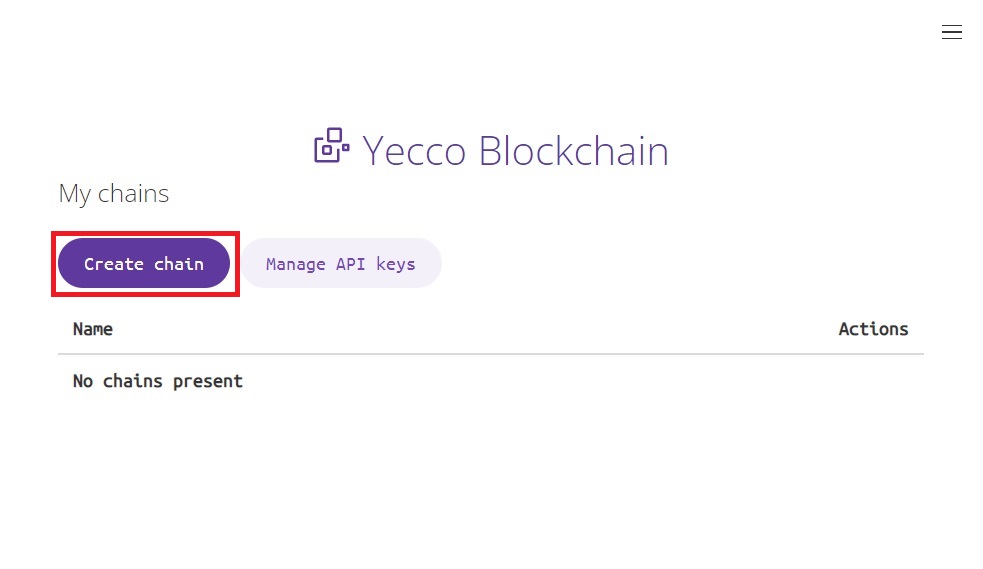
Next you can give your chain a name. It's recommended you give the chain a name that represents the type of data you intent to store in it.
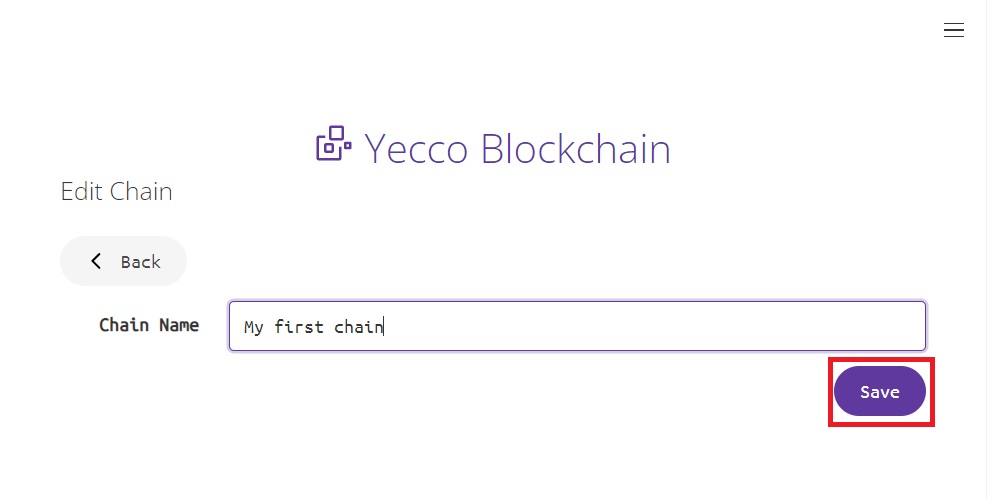
After you've clicked Save, you'll be returned to the dashboard, where you'll now see your chain listed and a message saying the chain has been saved.
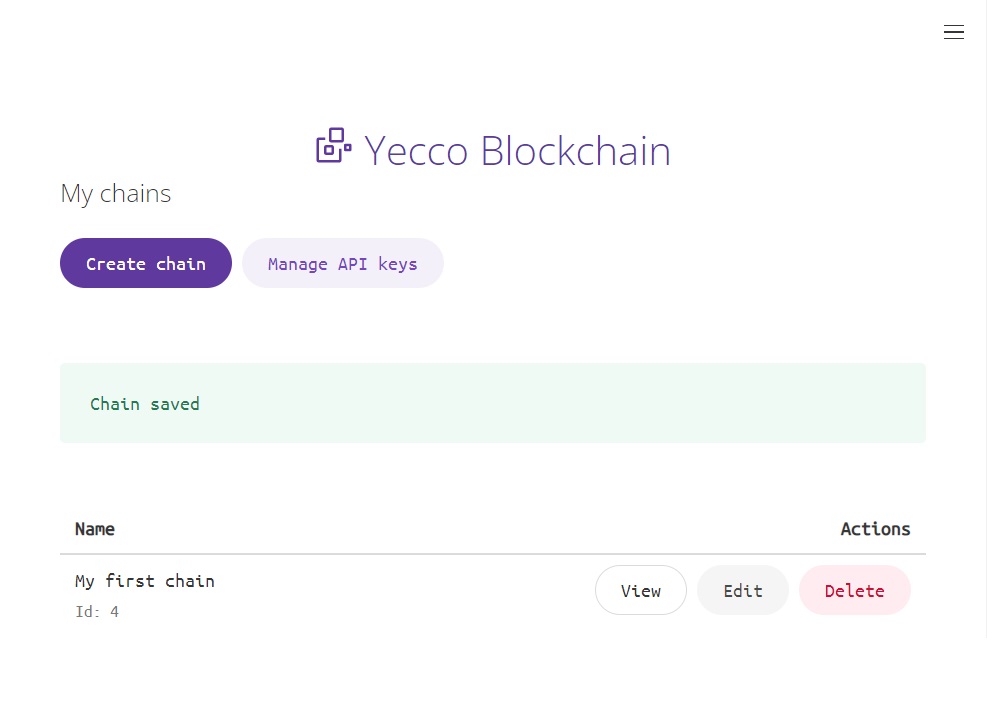
Next you can start filling your chain with some data. You can read about how to do that here.